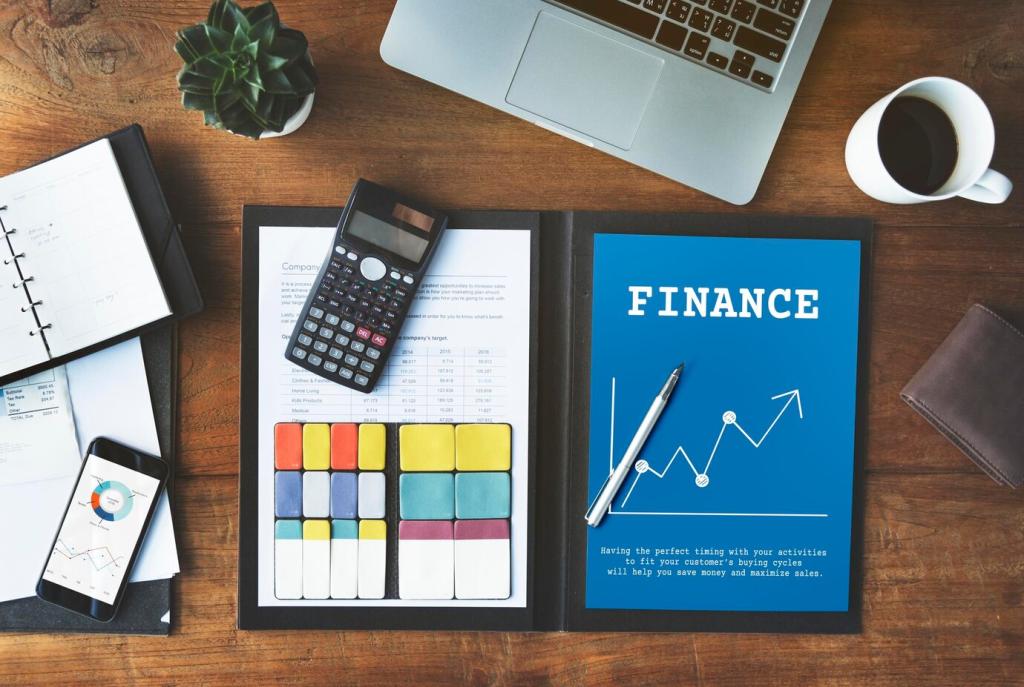Level Up: Reports, Alerts, and Accountability Routines
Rename categories to reflect priorities like “Learning,” “Community,” or “Health.” Reports feel motivating when labels match your goals. Share your top three categories and why they matter, inspiring others to align spending trackers with personal values, not generic defaults.
Level Up: Reports, Alerts, and Accountability Routines
Set mid-month nudges, daily balance alerts, and high-transaction warnings. Proactive messages are kinder than end-of-month surprises. Comment with the single alert that saved you the most money, and help readers choose signal over noise in their notifications.